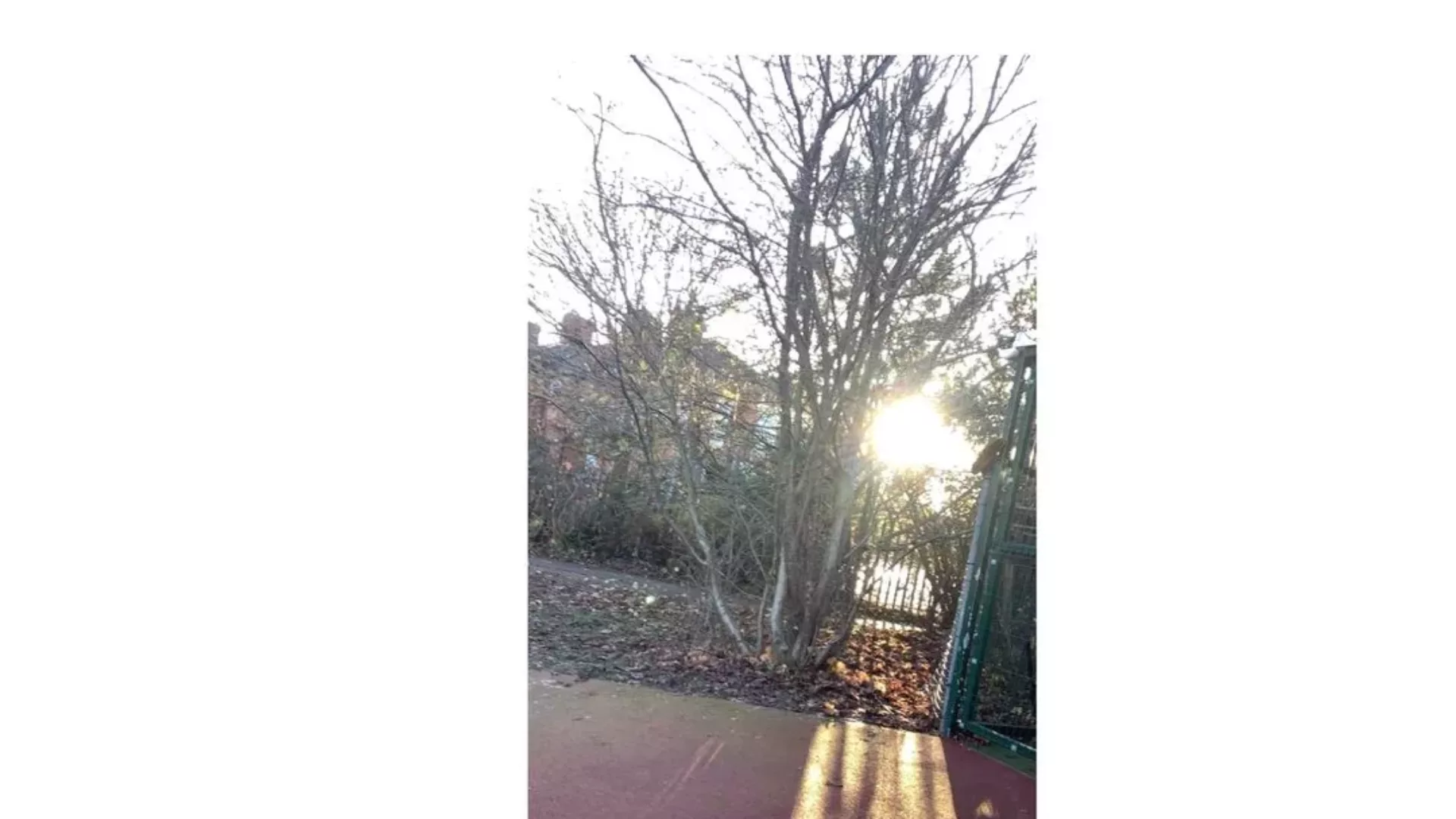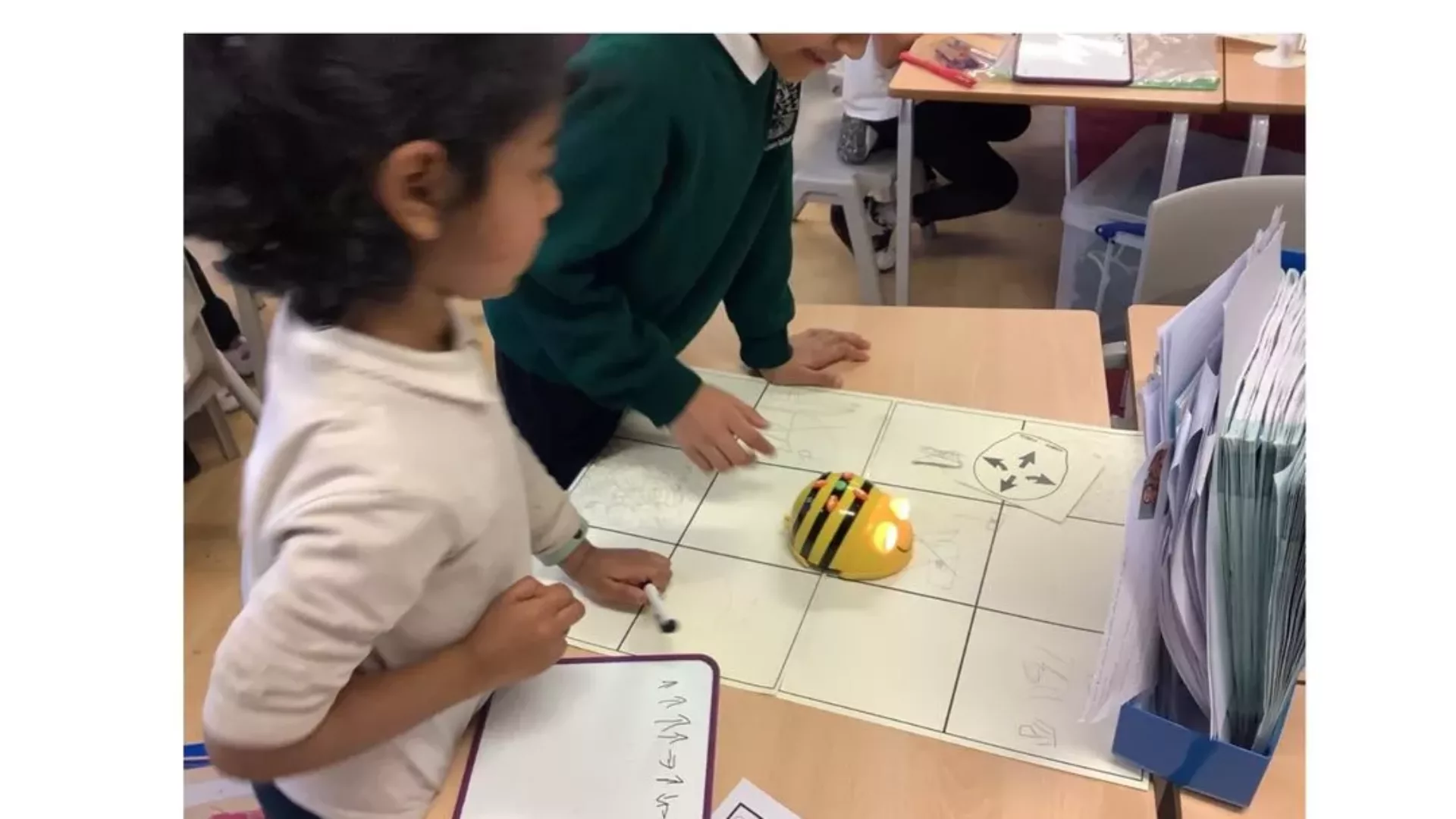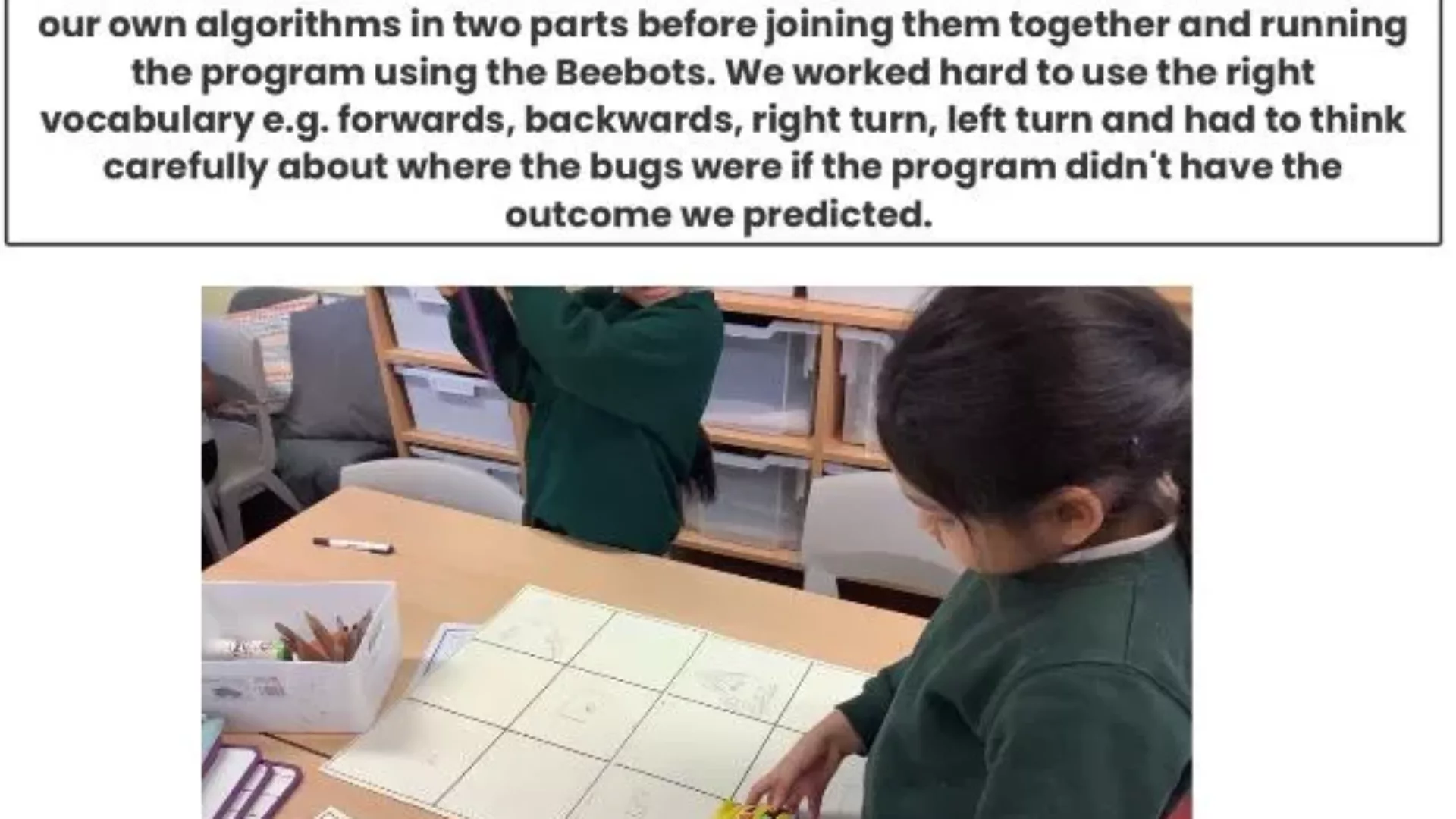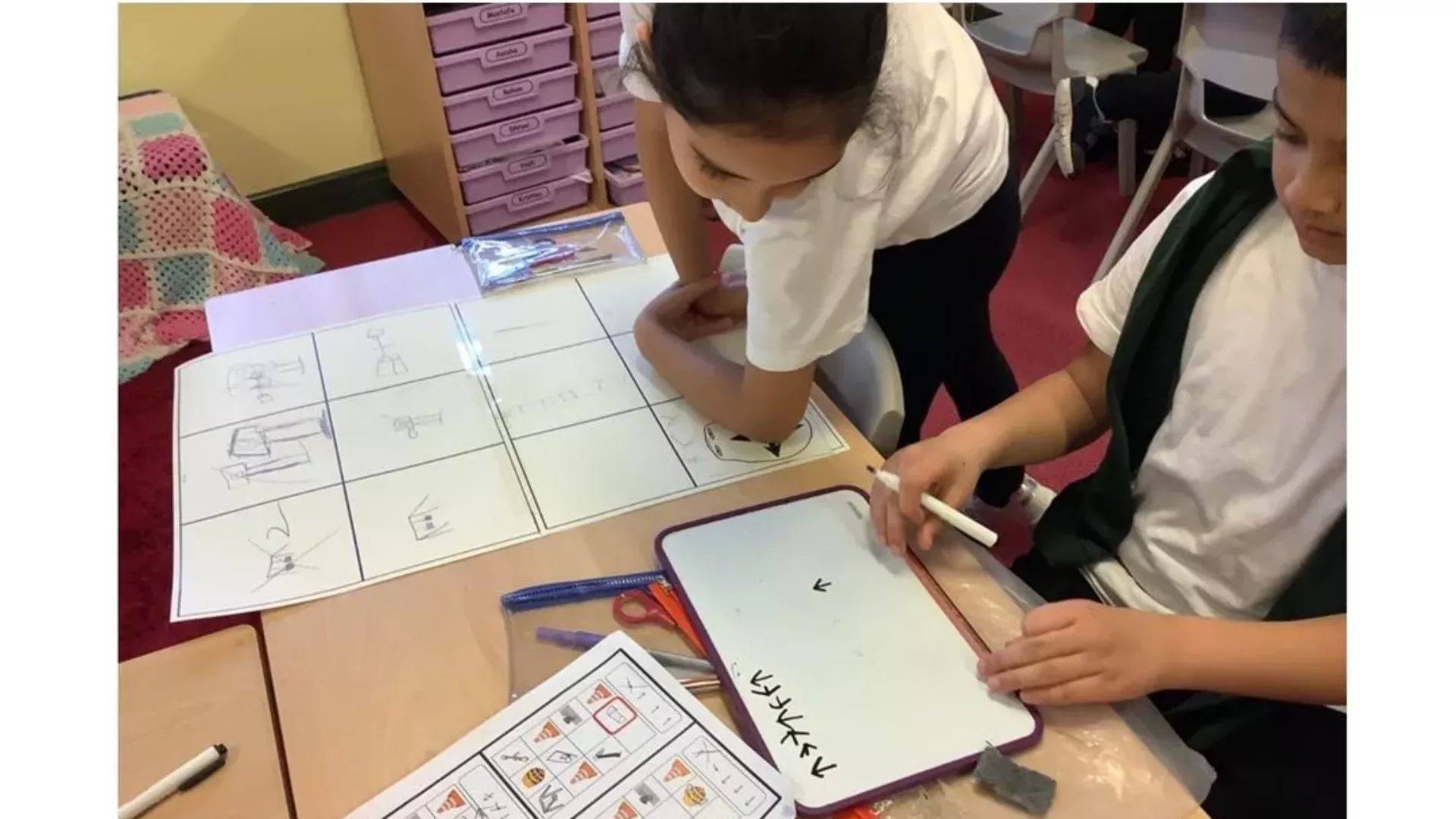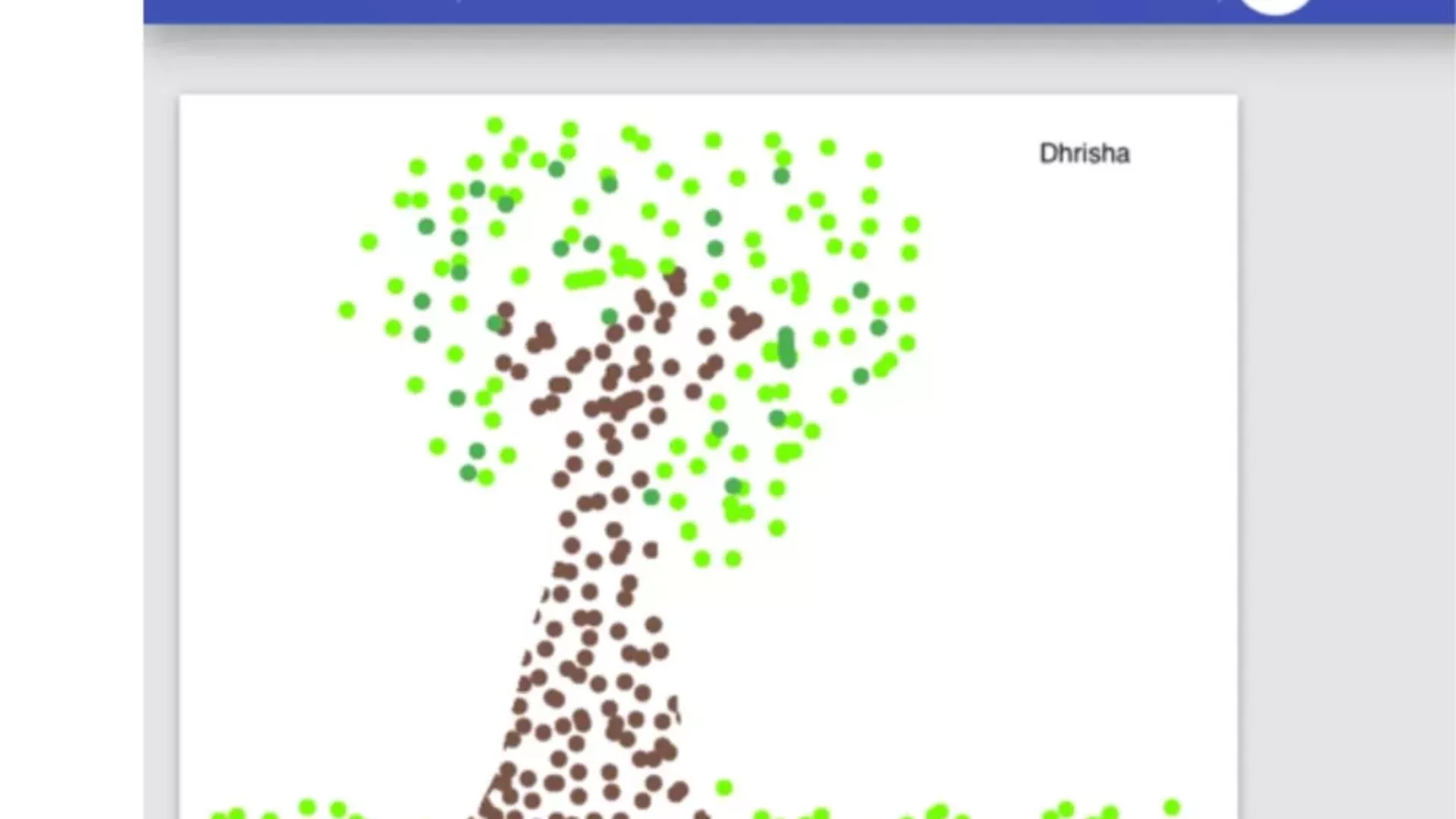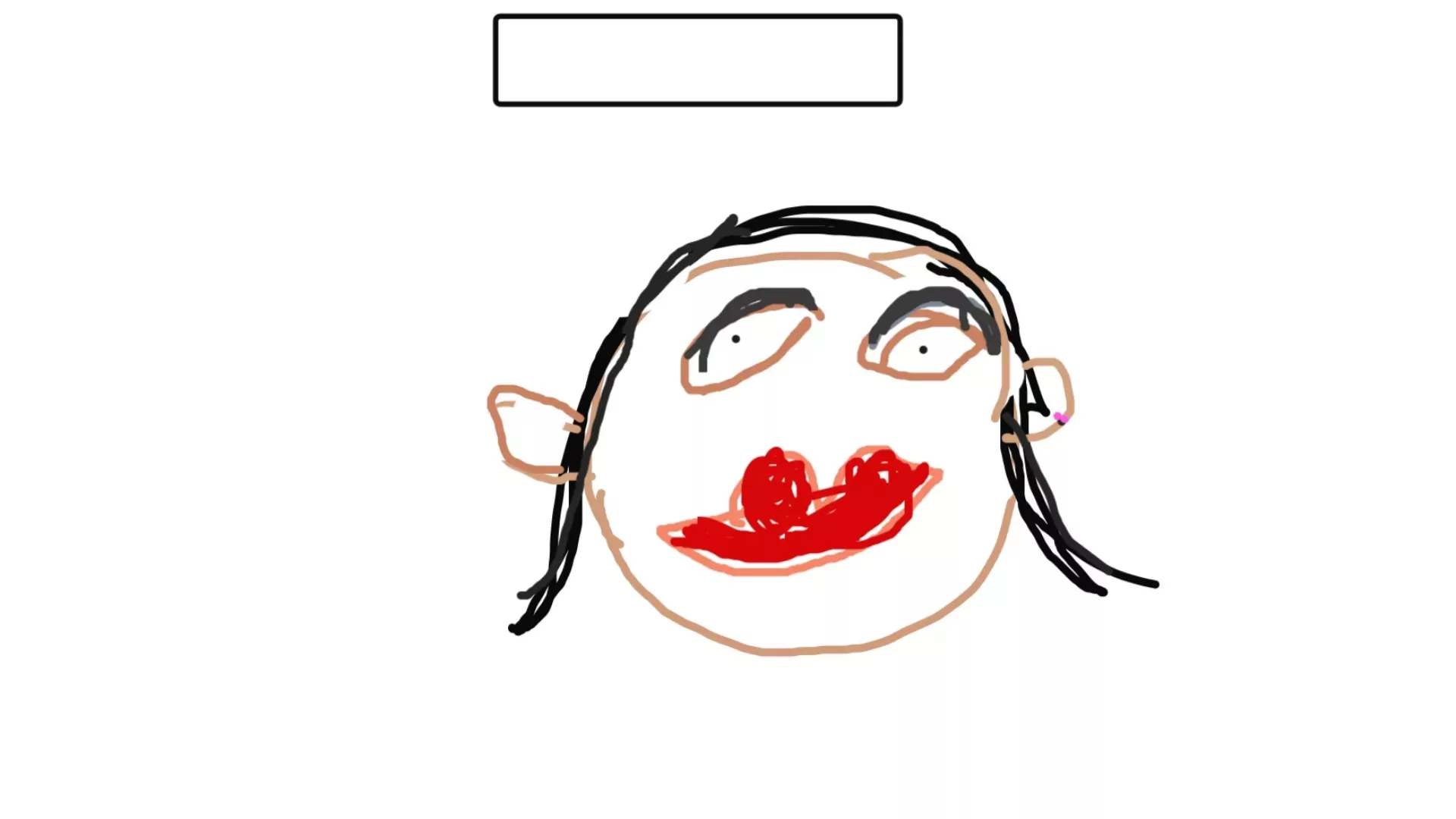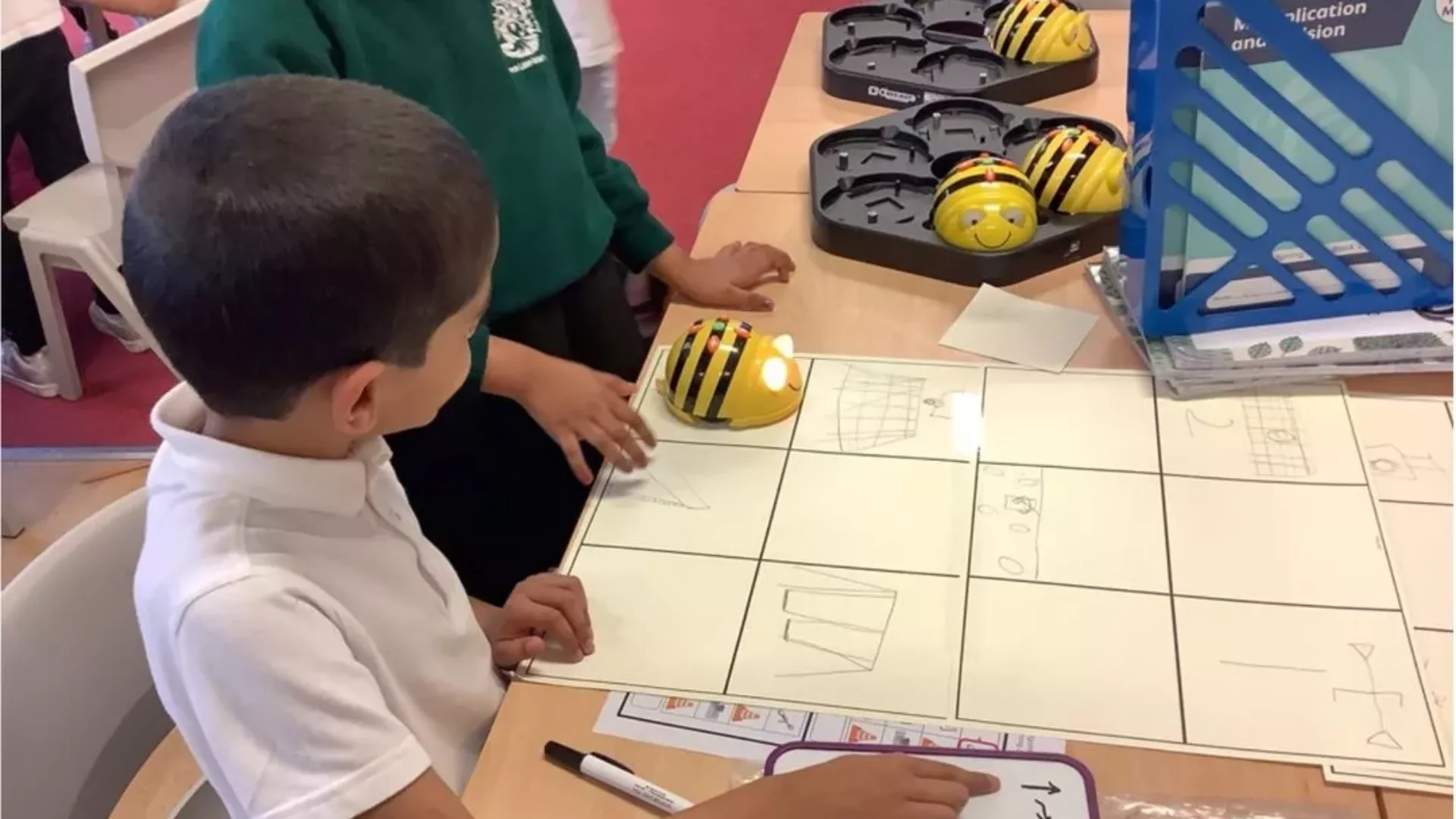Our Computing Curriculum
- Intent
- Implementation
- Impact
|
Our computing curriculum has been designed to build on our children’s growing use of technology and to equip them with the knowledge, skills and creativity required to succeed in our increasingly digitalised world. We aim to empower our children to be digitally literate, safe and responsible consumers and creators, using a range of technology. A pioneer in computing history – Grace Hopper (1906 – 1992) once said ‘The most damaging phrase in language is “It’s always been done that way”’. This encapsulates the foundation of our computing curriculum as we aim to foster an aspirational, forward-thinking attitude towards technological innovation that recognises the challenges and opportunities it may provide in the future. To fully prepare our children for our digitally advancing society and to ensure that they make informed choices, online/e-safety underpins our computing curriculum and is embedded across our school, particularly in key areas such as online gaming, video streaming and social media. Our computing curriculum is designed to have four threshold concepts weaved throughout every year group. These concepts (to connect, to code, to communicate, to collect) are rooted in the three main content areas of computing: computer science, information technology and digital literacy and reflect how technology is used within society. Key repeated knowledge categories strengthen the links within and across different content areas and threshold concepts. This purposeful repetition aims to ensure that all of our children develop a secure understanding of computing concepts, knowledge, and skills over time. Our computing milestones define the standards for the threshold concepts. At the end of each key stage, our teachers use Milestones to check that our children are on track in computing. |
We have combined approaches to develop our computing curriculum using the National Curriculum framework as well as Teach Computing. Teach Computing has been carefully selected as a tool to support our teachers in delivering a coherent and well-sequenced curriculum that scaffolds and challenges our children to move from novices to experts, according to their individual starting points.
In the Early Years, our children are supported to gain the foundations they will need to succeed in Key Stage One and beyond: this includes developing an age-appropriate understanding of online/e-safety in line with our child-friendly acceptable use policy. In Nursery, our children are taught how to use a variety of technology purposefully and safely: this includes torches and remote-control toys. In Reception, computing knowledge and skills are taught in discrete learning episodes. This is built upon in continuous provision in which our children have opportunities to apply what they have learnt to use technology in a way that reflects its use in the wider world for example: using iPads to take photographs and record videos. Our children also learn about how technology has changed and continues to evolve by comparing technology from the past and present day and they learn the basic composites for coding through well-planned unplugged activities and the use of Code-a-pillars.
In Key Stage One, discrete computing lessons within progressive teaching sequences are used to enable our children to build upon their prior knowledge and deepen their understanding whilst becoming more discerning in their use of technology. Our children learn how to use an increasingly complex range of media to create digital artefacts and manipulate data in a range of contexts that relate to societal use of technology such as digital painting, music composition and pictograms. In both Year 1 and 2, Beeb-bots and Scratch Jr are used progressively to deepen our children’s understanding of coding. They learn how to predict outcomes, run and debug given algorithms and programs before moving on to writing their own. Online/e-safety and digital literacy continue to underpin computing lessons and our school culture to ensure that our children use technology in a healthy and meaningful way. Our teachers use POP (Proof of Progress) Tasks at the end of each teaching sequence to check that our children are able to remember and apply the knowledge, skills and concepts that they have been taught. Our threshold concepts:
• To connect: our children learn how to use the internet safely, positively and responsibly and have opportunities to use apps such as Seesaw within the school to connect with other children
• To code: our children use a range of developmentally challenging technology including Bee-bots and Scratch Jr to develop their knowledge of coding and learn how this links to future job opportunities
• To communicate: our children use a range of programs and systems to communicate ideas, work and messages
• To collect: our children learn how to use simple databases to record and manipulate data Our knowledge categories which strengthen the threshold concepts and support our children to make links between what they have learnt:
Knowledge Categories:
• Algorithms — Be able to comprehend, design, create, and evaluate algorithms
• Computer networks — Understand how networks can be used to retrieve and share information, and how they come with associated risks
• Computer systems — Understand what a computer is, and how its constituent parts function together as a whole
• Creating media — Select and create a range of media including text, images, sounds, and video
• Data and information — Understand how data is stored, organised, and used to represent real-world artefacts and scenarios
• Design and development — Understand the activities involved in planning, creating, and evaluating computing artefacts
• Effective use of tools — Use software tools to support computing work
• Impact of technology — Understand how individuals, systems, and society as a whole interact with computer systems
• Programming — Create software to allow computers to solve problems • Safety and security — Understand risks when using technology Seesaw is used across EYFS and KS1 to encourage purposeful and appropriate use of technology at home. Communication is at the heart of our curriculum and Seesaw provides our children with a range of tools to communicate their ideas.
Throughout each teaching sequence, teachers continuously assess our children’s understanding to address misconceptions and adapt teaching to ensure that children are on track to move from computing novices to experts. We measure the impact of our curriculum through the following methods:
• Ongoing formative assessment opportunities which are planned into each lesson
• Summative assessment through: POP Tasks at the end of each teaching sequence and termly assessment points
• Work produced by children including images and videos of the children’s practical learning on Seesaw
• Talking with our children about their learning (pupil voice)
• Annual reporting to parents of standards across the curriculum
• End of Key Stage Milestones